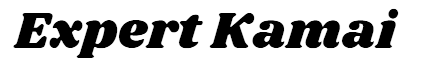WhatsApp has emerged as a frontrunner, connecting people from around the globe effortlessly. One of the most convenient features of whatsapp group link is the ability to join groups through links. This article will walk you through the process, ensuring you can effortlessly become a part of any WhatsApp group that catches your interest.
Understanding WhatsApp Group Links:
Before we delve into the step-by-step guide, let’s grasp the concept of WhatsApp group links. Group links are unique URLs that, when clicked, allow users to join a specific WhatsApp group instantly. Group admins generate these links, making it easier to add new members without the hassle of manually adding each contact.
Step 1: Locating the Group Link:
The first step in joining a WhatsApp group via link is obtaining the link itself. The group admin typically shares the link through various channels like social media, email, or direct messages. If you already have the link, proceed to the next step. If not, check with the group admin or look for the link in related posts or messages.
Step 2: Clicking the Link:
Once you have the group link, clicking on it will prompt your WhatsApp application to open. If you are not already logged in, you may be required to do so. Upon clicking the link, WhatsApp will display a prompt asking if you want to join the group. Confirm your decision, and voila! You are now a part of the WhatsApp group.
Step 3: Group Description and Rules:
Before actively participating in the group, take a moment to read the group description and rules. Group admins often provide essential information about the purpose of the group, its guidelines, and any specific rules members are expected to follow. Understanding and adhering to these guidelines ensures a smooth and enjoyable experience for everyone in the group.
Step 4: Managing Notifications:
whatsapp group groups can sometimes be bustling with activity, leading to a flood of notifications. To manage this influx, consider customizing your notification settings. You can mute the group or choose to receive notifications only for mentions, ensuring you stay informed without being overwhelmed.
Step 5: Interacting with Group Members:
Now that you’re a part of the group, don’t hesitate to introduce yourself and engage with other members. Share your thoughts, ask questions, and contribute to discussions. Remember to be respectful and considerate of others’ opinions, creating a positive and welcoming atmosphere within the group.
Step 6: Leaving a Group:
If, at any point, you decide the group is not a good fit for you, or you simply wish to leave, you can do so effortlessly. Navigate to the group, click on the group name at the top, and scroll down to find the “Exit Group” option. Confirm your decision, and you’ll no longer be a member.
Best Practices for WhatsApp Group Link Sharing:
As convenient as group links are, it’s crucial to follow best practices when sharing them. Avoid sharing group links on public forums or websites where they can be misused. Additionally, if you are a group admin, periodically reset the group link to maintain control over who can join.
Conclusion
Joining a WhatsApp group through a link is a straightforward process that enhances the connectivity and communication experience for users. By following the steps outlined in this guide, you can seamlessly become a part of any WhatsApp group that aligns with your interests. Remember to be mindful of group rules, engage positively with fellow members, and enjoy the rich exchange of ideas and information within the vibrant WhatsApp community.